Generate Butter Knife boilerplate
Butter Knife library is pretty cool and it’s a big step forward compared to writing findViewById() code yourself. Still, it’s plenty of boilerplate. There should be a way to generate it, right?
Sure there is. There is a plugin for Android Studio.
There is also an option to do it with Android Studio’s Live Templates.
Here is how Live Templates solution looks in action:
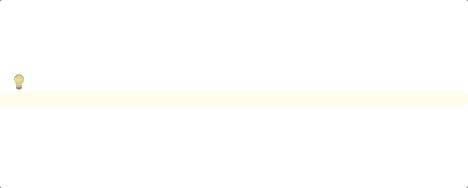
Here you type only meaningful parts of the boilerplate: view id and view type, the rest is auto generated. View name is generated from view id and has proper camel case. All done with standard Android Studio feature. Pretty exciting I would say!
How to add this to your Android Studio
Open “Live Templates” section in Android Studio preferences. Create a new group there.
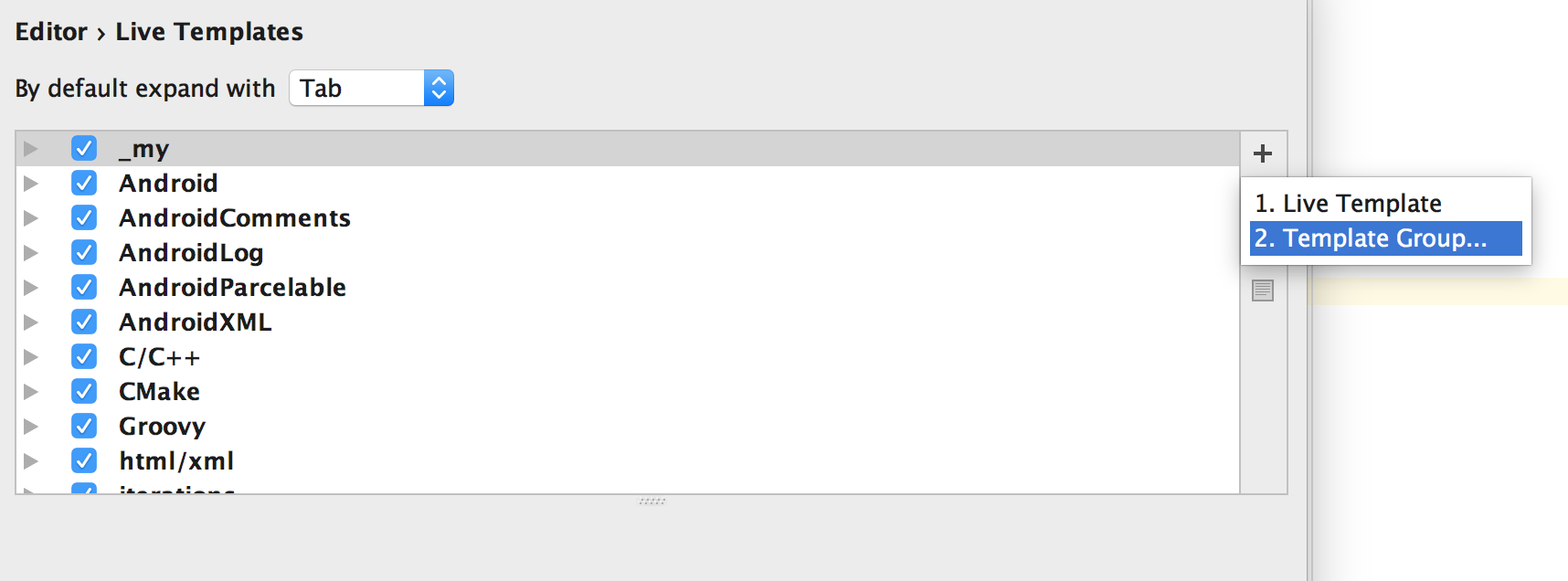
Take this XML
<template name="bind" value="@BindView(R.id.$resId$) $class$ $variable$;" description="Bind a field to the view for the specified ID." toReformat="false" toShortenFQNames="true">
<variable name="resId" expression="complete()" defaultValue="" alwaysStopAt="true" />
<variable name="class" expression="classNameComplete()" defaultValue="" alwaysStopAt="true" />
<variable name="variable" expression="camelCase(resId)" defaultValue="" alwaysStopAt="true" />
<context>
<option name="JAVA_DECLARATION" value="true" />
<option name="KOTLIN_CLASS" value="true" />
</context>
</template>
and paste it into the group you’ve just created.
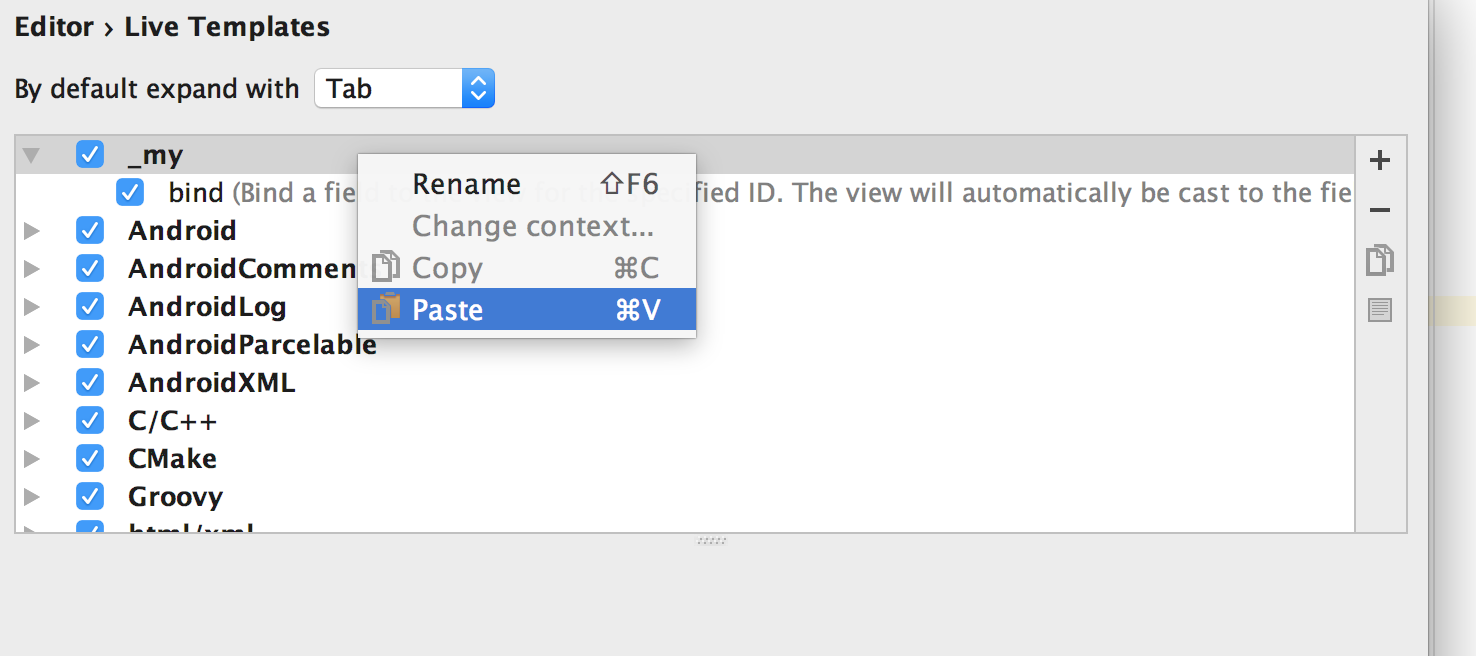
Voila! Now just type “bind” somewhere inside a class and hit your code completion hotkey.